How to Create a Content Calendar That Works
A content calendar isn't a spreadsheet. It's a growth engine.
Treating it like a simple to-do list is why most content fails. A killer calendar is built on a rock-solid strategic foundation, not just a grid of dates. Without it, you're just making noise—wasting time, money, and opportunity.
This is about asking why before you decide what. What's the business goal behind every post, video, or tweet? Forget vanity metrics. Let's get tangible results.
Define Your Core Content Goals
Your goals give your content a purpose. Are you generating leads for sales? Keeping existing customers engaged? Or becoming the go-to authority in your niche?
Define success with specific, measurable objectives. Common goals include:
Generate Leads: Offer valuable content like ebooks or webinars to attract potential customers.
Boost Brand Awareness: Increase your visibility and reach within your target market.
Improve Customer Retention: Create content that helps customers succeed with your product.
Drive Website Traffic: Use SEO-focused content to capture organic search.
These goals dictate what you create and where you share it. To nail this, check out our complete content marketing strategy guide.
Establish Your Content Pillars
With goals locked in, define your content pillars. These are the 2-4 core topics your brand will own. Think of them as the main categories in a library; every piece of content must fit into one of these buckets.
A project management SaaS company might have pillars like:
Team Productivity
Leadership & Management
Agile Methodologies
A well-defined content strategy turns your calendar from a to-do list into a growth engine. It ensures every piece of content is relevant, on-brand, and supports your mission.
Get this foundation right before you build anything. For a deeper dive, learn how to develop a comprehensive content strategy.
This alignment is critical. The global content marketing industry is projected to hit $107.5 billion by 2026. The winners will be the companies with a regular, well-planned publishing schedule that drives traffic and boosts SEO.
Choose Your Tools and Build the Framework
Strategy is set. Now, build your command center—the calendar itself. This is where plans become a predictable process your team can execute flawlessly.
Don't get lost in features. Pick a tool that fits your team's workflow, not one that requires a certification to use. The best tool is the one your team actually uses every day.
Find the Right Tool for Your Team
There's no single "best" content calendar tool. A solo founder's needs are miles away from a 15-person marketing department's. Let's break down the options.
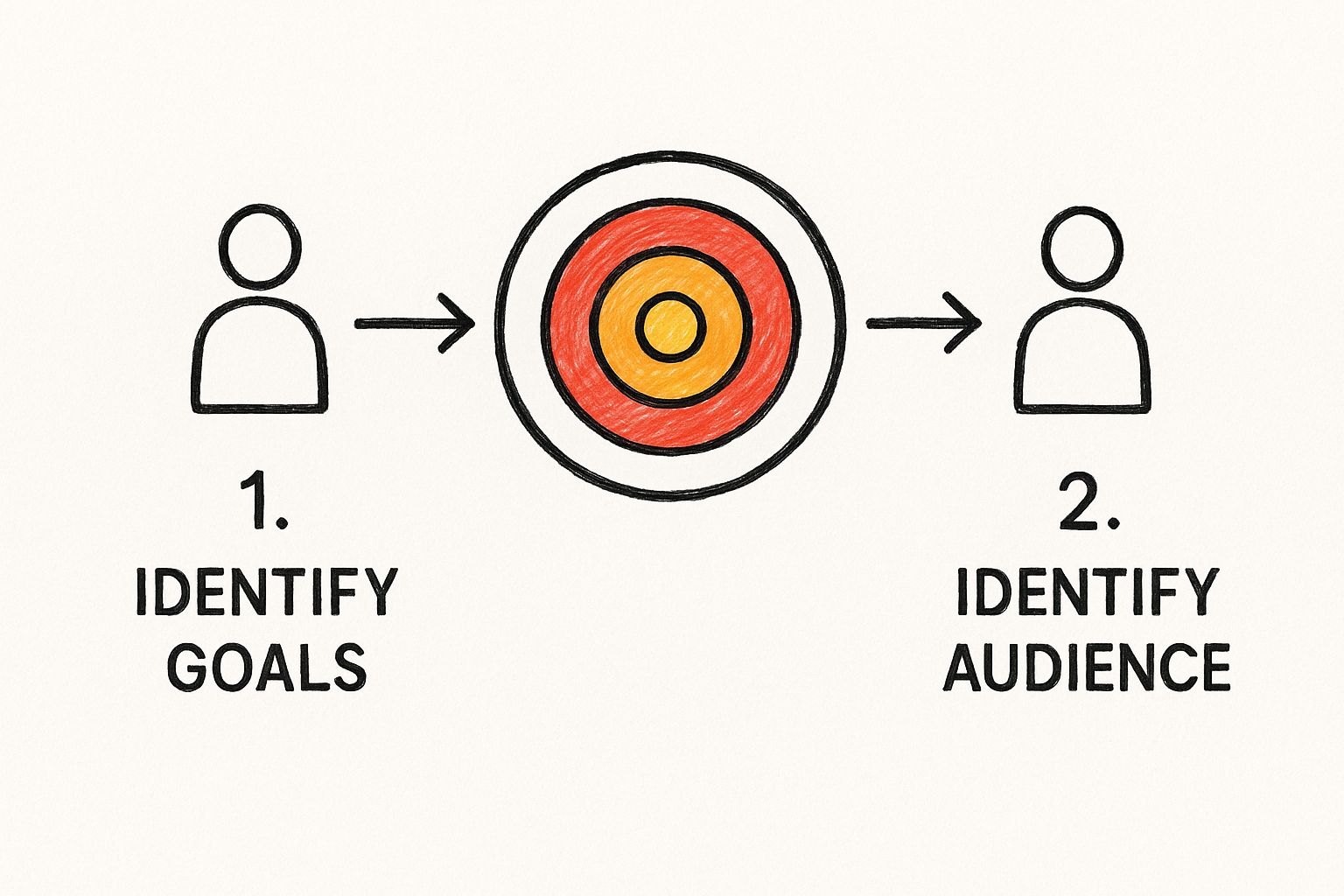
This visual is a sharp reminder: your goals and audience insights are the bullseye. They shape the very structure of your calendar.
Here's a quick cheat sheet for picking your calendar's home.
Choosing Your Content Calendar Tool
Tool Type | Best For | Pros | Cons |
|---|---|---|---|
Spreadsheets | Solo creators & small teams | Free, fully customizable, zero learning curve. | No automation, gets messy fast, zero collaboration features. |
Project Management Tools | Growing teams, agencies | Visual workflows (Kanban), clear task assignments, centralizes communication. | Can be overkill for simple needs, requires setup. |
Dedicated Content Platforms | Established marketing teams | All-in-one solution for creation, scheduling, and analytics. Powerful integrations. | Higher cost, can be overly complex for small operations. |
My advice? Start with what you need now, not in five years. You can always upgrade. Simplicity wins.
Design Your Calendar with Essential Fields
Your tool is useless without the right information. These are the non-negotiable fields that keep everything on track. Start with the basics.
Your content calendar is the single source of truth. If anyone has a question, the answer is in the calendar—not buried in an email thread.
Here are the mission-critical fields for any calendar:
Publish Date: When it goes live.
Content Title/Topic: The working headline.
Author/Owner: Who is responsible?
Content Type: Blog post, video, case study, social update?
Status: Track progress with a simple dropdown (Idea, Drafting, In Review, Scheduled, Published).
Target Keyword: The primary SEO keyword.
Promotion Channels: Where are you sharing it? (LinkedIn, Twitter, Newsletter).
This simple structure makes your entire process transparent. Anyone can see what's in the pipeline, who's on it, and when it's due.
For the final promotion step, automation saves time. To automate your social sharing, check out our guide to the top free social media scheduling tools. It gets your content in front of the right audience without the manual grind.
Fill Your Calendar with High-Impact Ideas
An empty calendar is just a grid. It's time to pack it with ideas that resonate with your audience and get results. Stop chasing random keywords and start building a repeatable system for finding killer topics.
The goal is to build a deep backlog of ideas. You should never scramble for what to publish next. This isn't a chore; it's a strategic advantage.
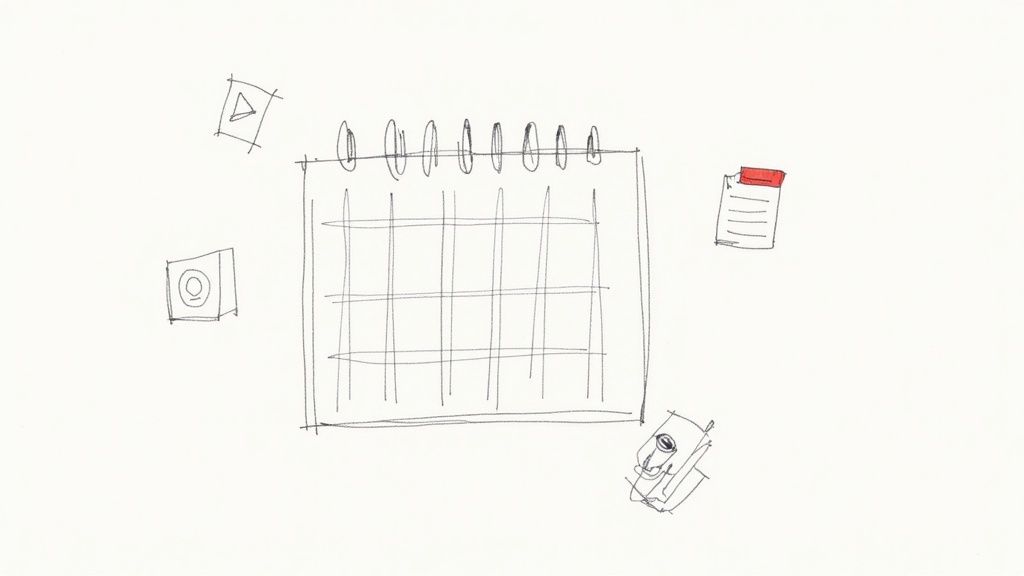
Uncover Ideas Hiding in Plain Sight
The best content ideas are already in your company, disguised as customer problems. Stop guessing what people want. Just listen.
Your customer-facing teams are sitting on a goldmine. They hear the same frustrations and questions every day.
Dig into Customer Service Logs: What are the most common questions in your support tickets? If 10 customers are asking, thousands more are Googling it.
Talk to Your Sales Team: What are the biggest objections they face on demos? Create content that crushes those objections and shortens your sales cycle.
Find the Gaps in Your Competitor's Content
Your competitors did some of the work for you. Analyze what they’re nailing—and what they’re ignoring—to find your opening. This isn't about copying. It's about finding the lane they left wide open.
Go deeper than their top-ranking articles.
Competitor analysis is just market research. You’re not stealing ideas; you’re spotting underserved topics and figuring out how to create something 10x better.
Maybe a competitor wrote a great "how-to" guide but missed the "why." Or their content is a wall of text, leaving an opening for you to create a more engaging video or infographic on the same subject.
Map Your Ideas to the Customer Journey
A smart content calendar speaks to people at every stage. You need content that attracts strangers, nurtures leads, and supports loyal customers. This is how you build a growth engine, not just a blog.
Sort each idea into one of these buckets:
Awareness: Broad, top-of-funnel topics answering high-level questions. Think "What is [Industry Concept]?"
Consideration: Detailed content helping prospects compare solutions. Think "X vs. Y Tool" or "How to Choose the Right [Product Category]."
Decision: Bottom-of-funnel content that closes the deal. Think case studies, product tutorials, and pricing pages.
This mapping ensures a healthy mix of content. It stops you from only writing for beginners while ignoring people ready to buy. When you plan this way, your calendar doesn't just pull in traffic—it turns that traffic into customers.
Master Your Workflow and Team Collaboration
A perfect calendar is useless if it lives in a vacuum. To turn that grid into a living system, you have to nail the human side: your workflow and team collaboration.
This is where your calendar becomes the single source of truth. The goal is to eliminate confusion before it starts. When everyone knows their role, bottlenecks and missed deadlines vanish.
Define Roles and Responsibilities
Get crystal clear on who does what. Vague ownership means tasks fall through the cracks. You don't need a complex system; just define the roles.
For every piece of content, someone must own each stage:
Writer: Drafts the content based on the brief.
Designer: Creates all visuals, from featured images to social graphics.
SEO Specialist: Handles keyword optimization, internal links, and technical SEO.
Editor/Approver: Has the final say before anything goes live.
Assign these roles in your calendar tool. Accountability becomes automatic. No more "I thought you were handling that" emails.
Streamline Your Review and Approval Process
Nothing kills momentum like content stuck in "review" for a week. Your review process must be a well-oiled machine, not a black hole.
Set clear expectations for turnaround times. A 24-48 hour window for feedback is a great start.
Use your calendar's features to manage this flow. Status tags like Needs Review or Approved for Publishing show exactly where every asset stands. Centralize all comments and feedback directly in the task or shared doc.
The secret to a smooth workflow isn't more meetings. It's better communication inside the tool you already use. Centralize feedback to kill bottlenecks before they form.
This isn't just about convenience—it's what top-performing teams do. A whopping 96% of successful content marketers use a documented content calendar.
Yet, only 53% of marketers have structured content creation workflows. That gap is a massive opportunity for any team willing to systemize their process. Dig into more data on effective content planning and scheduling. Build clarity, foster teamwork, and make your content production predictable and efficient.
Integrate Social Media for Maximum Reach
Hitting "publish" isn't the finish line. It’s the starting gun.
To get maximum ROI from your content, your calendar must become a social media command center. This turns a single blog post from a one-off event into a week-long promotional campaign.
And don't just share a link and call it a day. That's a rookie move. Treat each social platform as its own unique channel. What works on LinkedIn will fall flat on Instagram. A killer TikTok won't translate to a Twitter thread.

This coordinated push is non-negotiable. There are over 5.42 billion social media users juggling nearly seven platforms a month. Your calendar is the map that keeps this multi-channel effort coherent and tracks what’s actually driving results.
Break Down and Repurpose Your Core Content
A dominant social presence isn't about creating more content. It's about getting more mileage out of what you already have. One solid blog post can be sliced and diced into a dozen social-native assets.
Just published a 2,000-word guide on "Bootstrapping a SaaS Startup"? Here’s how you atomize it for social:
LinkedIn: Pull a key strategic insight, write a thoughtful post around it, and tag an expert for their take.
Instagram: Turn the main steps into a slick, visual carousel post.
Twitter/X: Create a 5-7 tweet thread, with each tweet sharing a bite-sized, actionable tip.
Short-Form Video: Shoot a quick reel talking through the single most surprising statistic from your research.
Plan these derivative assets directly in your calendar to create a powerful promotional wave that drives sustained traffic back to the original piece.
Your social channels should be amplifiers, not announcement boards. Plan to repurpose, not just repost. This simple mindset shift turns one asset into a dozen promotional opportunities.
Schedule and Tailor Your Posts
Integrating social promotion means adding a few columns to your calendar for each platform. Add fields for social copy, the visual asset, and the exact publishing time.
This forces you to tailor the message. The professional tone on LinkedIn is completely different from the casual vibe of an Instagram Story.
To go deeper, check out this guide on how to create a social media content calendar. To make it even easier, grab one of our ready-to-use social media marketing templates and get started instantly.
Common Content Calendar Questions
Even the best plans hit snags. A content calendar is a living guide—not a static document set in stone.
Here are quick, no-fluff answers to the most common hurdles you'll face.
How Far in Advance Should I Plan Content?
The sweet spot: plan one month ahead in detail, with a rough sketch for the quarter. This gives you strategic direction without locking you into a rigid plan.
You can map out major campaigns while leaving room to jump on a timely trend or respond to industry news. For fast-paced social media, planning one or two weeks out is plenty.
What if I Need to Change the Schedule?
Change it. A content calendar is a guide, not a prison. Adaptability is your advantage.
A competitor drops a big announcement. Unexpected industry news breaks. A viral trend takes over. These are all valid reasons to shuffle your schedule.
The point of a calendar isn't to lock you in. It's to provide enough structure so you can make strategic changes with confidence. If a better opportunity comes along, grab it.
Just make sure any changes are clearly communicated in your calendar tool. A quick comment explaining why a post is moving prevents a world of confusion.
How Often Should I Review My Calendar?
Your calendar needs regular check-ups. A two-tiered approach works best:
Weekly Check-in (15-30 minutes): A quick tactical huddle. Confirm the upcoming week's content is on track, make minor tweaks, and ensure all assets are ready.
Monthly or Quarterly Review (1 hour): Zoom out and think strategically. Review last period’s performance. What crushed it? What flopped? Use those insights to inform what you create next.
This rhythm ensures you execute smoothly day-to-day while making smart, data-driven decisions for the long haul.
Ready to stop guessing and start growing? The resources at Viral Marketing Lab give you the templates, tools, and playbooks you need to build a content engine that drives real results. Explore our curated library and accelerate your startup's growth today at https://viralmarketinglab.com.










