What Is Email Marketing Automation Explained
What if you had a team member who worked 24/7, never took a break, and always knew the perfect thing to say to a customer at just the right moment? That’s email marketing automation.
It's a system that sends the right emails to the right people at the right time—automatically. Instead of you hitting "send," specific customer actions trigger a pre-built sequence of messages. Think newsletter sign-ups or abandoned shopping carts.
Your Most Efficient Team Member
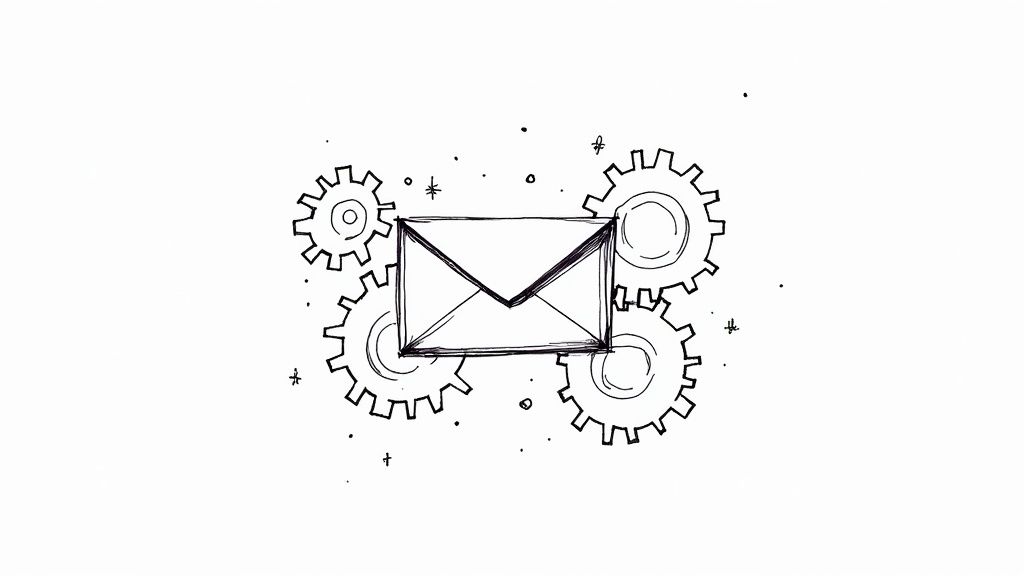
Let’s be clear: this isn't about blasting the same generic newsletter to your entire list. That’s a one-to-many approach that falls flat. Automation is the opposite—it's about creating one-to-one conversations at scale.
Think of it as setting up a trail of digital breadcrumbs. When someone grabs the first breadcrumb (like downloading a free guide), they automatically get the next one, and the next, guiding them down a path you’ve already built.
From Manual Blasts to Smart Journeys
A manual email campaign is all hands on deck. You write the copy, segment the list, schedule the send, and cross your fingers. It’s a ton of work for a single moment in time.
Automated workflows are a "set it and forget it" powerhouse. You design the logic once, and the system takes over, running flawlessly 24/7. This leap from manual effort to intelligent systems lets businesses scale without burning out their teams. It's a game-changer for smaller operations, as we detail in our guide to marketing automation for small businesses.
Key Takeaway: The goal isn't just scheduling emails. It's delivering timely, relevant experiences that make each customer feel seen—all without you lifting a finger for every send.
The results are staggering. Automated messages make up only about 1.8% of all emails sent, yet they drive 31% of email-based orders for e-commerce stores. That's a massive impact from a tiny fraction of the work.
To really get it, let's compare them side-by-side.
Manual Email Campaigns vs Automated Workflows
This table breaks down the strategic shift when you move from one-off emails to automated journeys.
Feature | Manual Email Campaigns | Automated Workflows |
|---|---|---|
Timing | Sent at a pre-set time to a group. | Triggered instantly by an individual's action. |
Personalization | Limited to a [First Name] tag. | Highly personal, based on behavior, interests, and purchase history. |
Scalability | Hard to scale; more work for more campaigns. | Infinitely scalable; runs 24/7 without extra effort per person. |
Purpose | General announcements, newsletters, promos. | Nurturing leads, recovering carts, onboarding users, building loyalty. |
As you can see, automation isn't just more efficient. It's a completely different, smarter way to communicate.
How Automation Actually Works
You don't need to be a coder to master email automation. At its core, it’s a simple "if this, then that" logic built on three pieces: triggers, actions, and workflows. Understand these, and you can build powerful systems that run on their own.
Think of it like setting up dominoes. The first push is the trigger—the specific event that kicks everything off. This could be someone signing up for your newsletter, abandoning a cart, or clicking a link in a previous email.
Once triggered, an action occurs. This is the "then that" part. If the trigger is a new subscriber, the action is sending a welcome email. If the trigger is an abandoned cart, the action is sending a reminder. Simple.
The Power of Triggers and Actions
The real power comes from stringing these rules into a sequence. A single trigger can set off a whole series of actions, creating a guided experience for your customer.
Here’s a classic example:
Trigger: A customer makes their first purchase.
Action 1: Instantly send a thank-you email with their order confirmation.
Action 2: Wait 7 days, then send an email asking for a product review.
Action 3: After 30 days, follow up with an email recommending related products.
Just like that, you've turned a single purchase into an ongoing conversation without lifting a finger.
From Simple Rules to Complete Workflows
A workflow is the entire sequence—the master plan mapping out how triggers and actions connect to form a complete strategy. It’s the blueprint for the entire subscriber journey.
This infographic breaks down the fundamental process.
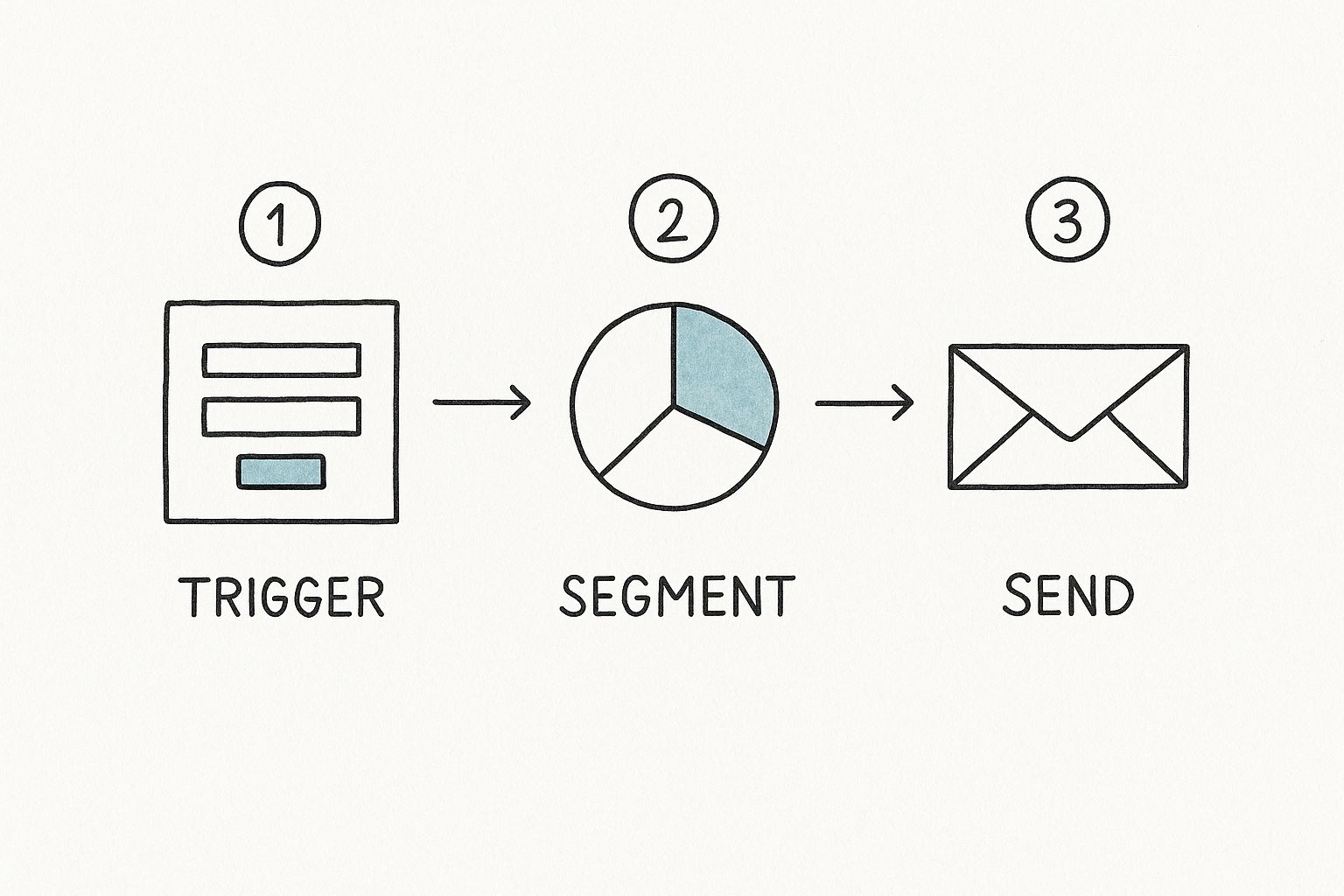
It all starts with a trigger, which lets you segment your audience and send the right message at the right time.
Let's walk through a real-world example any business can use: the Welcome Series.
1. The Trigger
Someone lands on your website and fills out your "Join Our Newsletter" form. That submission is your trigger. Your automation tool instantly adds them to a "New Subscribers" list.
2. The First Action
Within minutes, the system sends the first email in your welcome workflow. This message should confirm their subscription, say thanks, and give them a taste of what's to come. This first touchpoint is critical—people are most engaged within the first 48 hours of signing up.
3. The Conditional Logic
Here's where it gets smart. The workflow uses branching logic. It might have a rule that says, "Wait 3 days." After that pause, it checks for a new condition: "Did this person click the 'Shop Our Best-Sellers' link in the first email?"
If yes, the workflow sends a follow-up email diving deeper into those products. If no, it could send a different email sharing your brand's story or a popular blog post, focusing on building trust instead of selling.
This is what makes automation feel personal and responsive, not robotic.
4. The Final Action
After a few more timed emails, the welcome workflow ends. The final action might be moving the subscriber from your "New Subscribers" segment to your "General Newsletter" list. The automation has done its job perfectly, turning a curious visitor into an engaged lead—all on autopilot.
Let’s be honest: email marketing automation is about more than saving time. It’s about building a smarter, more effective marketing machine that delivers personal experiences at a scale you could never manage by hand. You're swapping chaotic, one-off campaigns for a reliable system that builds relationships and drives revenue.
This isn't some fancy add-on; it's fundamental to modern marketing. Businesses that nail automation see a huge jump in efficiency and results.
Scale Your Personalization Efforts
Could you personally email every single person who visited your pricing page but didn't buy? Of course not. It's impossible for a human, but it's exactly what automation was built for. Set up a system that automatically sends a helpful follow-up to that specific group, answering their questions before they even ask.
This changes how you talk to your audience. Instead of blasting everyone with the same generic message, you send targeted content triggered by what people actually do. This personalization makes customers feel understood, which is the fastest way to boost engagement and earn loyalty.
Here's what people miss: good automation doesn't make your marketing less human. It makes it more human, more often. It handles the repetitive work so you can focus on strategy and creativity.
This approach is a godsend for nurturing leads. Guide potential customers through their buying journey with a perfectly timed series of emails—educational content, a case study, a special offer—building trust at every step.
Skyrocket Your ROI and Revenue
Ultimately, it's about the bottom line. Automated email workflows are like a sales team that works for you 24/7. They bring back shoppers who abandoned carts, upsell your best customers, and re-engage dormant subscribers, all without you lifting a finger.
The numbers don't lie. Forbes found that email marketing brings in an average return of $36 for every $1 spent. That’s a jaw-dropping 3600% ROI, cementing it as one of the most cost-effective marketing channels. You can explore detailed marketing automation statistics to see just how powerful this is.
Here's how automation directly adds to your revenue:
Lead Nurturing: Automated sequences warm up cold leads with consistent value, making them ready to buy.
Customer Retention: Post-purchase follow-ups, satisfaction surveys, and exclusive offers keep loyal customers coming back.
Sales Recovery: Automated abandoned cart reminders can recover a huge chunk of sales you would have otherwise lost.
To dig into how this can transform your business, check out some proven marketing automation strategies that drive serious growth.
Improve Operational Efficiency
Beyond the revenue, automation brings incredible efficiency. It eliminates the tedious tasks that tie up marketing teams—manually sending welcome emails, segmenting lists for every campaign, or tracking individual customer actions.
This newfound efficiency creates a ripple effect:
Area of Impact | The Old Manual Way | The New Automated Way |
|---|---|---|
Lead Management | Manually sorting and assigning every new lead. | Leads are automatically scored, segmented, and dropped into the right nurture workflow. |
Campaign Execution | Spending hours setting up and sending each email blast. | "Set it and forget it" workflows that run 24/7 based on customer actions. |
Data & Reporting | Manually pulling reports for every single campaign. | Real-time dashboards automatically show you how your workflows are performing. |
By systemizing these processes, you build a marketing operation that can grow without constantly needing more people or a bigger budget. It lets small teams make a huge impact. In today's world, putting off automation is just leaving money on the table.
Essential Automated Workflows to Launch Now
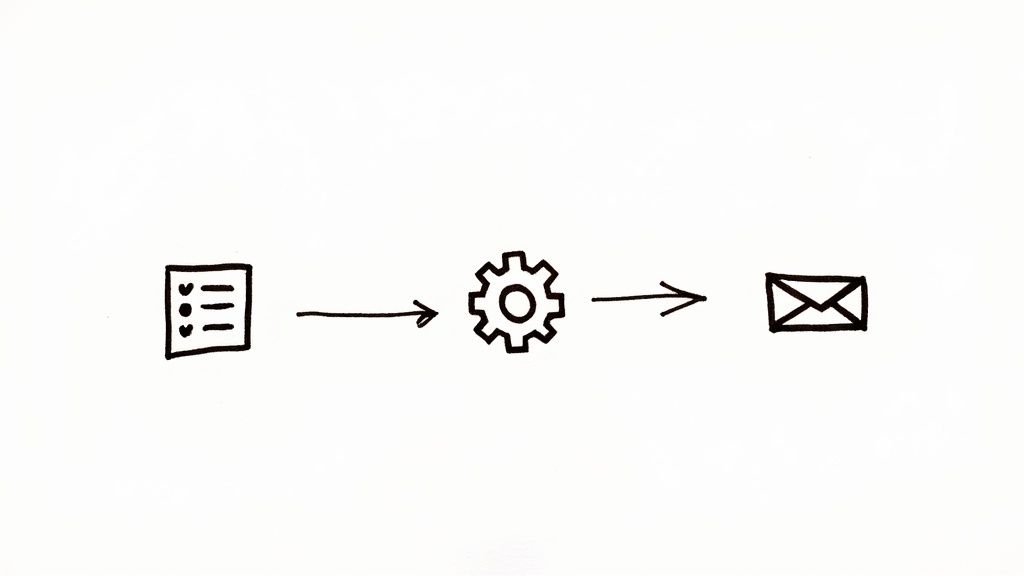
Theory is great, but results matter more. It's time to move from knowing to doing. Instead of trying to boil the ocean, focus on these high-impact workflows you can set up right away to deliver real value.
Think of these four workflows as the cornerstones of a smart automation strategy. They hit the most critical moments in the customer journey and are proven to boost engagement and revenue from day one.
The Welcome Series
You only get one chance to make a first impression. The welcome series is your handshake—your opportunity to greet new subscribers, show them what you're about, and guide them toward their first key action.
The Trigger: A user signs up for your newsletter or creates an account. Their interest is at its peak.
The Goal: Nurture a curious visitor into an engaged lead. Build trust, show off your brand's personality, and prove that joining your list was a smart move.
The Sequence:
Email 1 (Immediate): A warm welcome confirming their subscription. Introduce your brand and deliver any promised freebie (like a discount code or guide).
Email 2 (Day 2): Tell your story. People connect with people. Share your mission and the why behind what you do.
Email 3 (Day 4): Provide pure value. Point them to your best blog post, a killer tutorial, or a case study that proves you're an expert.
Email 4 (Day 6): Make a soft ask. Nudge them to follow you on social media or check out a specific product category.
This initial handshake trains new subscribers to look forward to your emails, making them far more likely to open them down the road.
The Abandoned Cart Reminder
Get this: nearly 70% of all online shopping carts are abandoned. That's a staggering amount of potential revenue just sitting there. An abandoned cart workflow is your most powerful tool for winning back those almost-sales.
The Trigger: A customer adds an item to their cart but leaves before checking out.
The Goal: Gently nudge them back to complete their purchase. The key is to be timely, helpful, and persuasive.
The Sequence:
Email 1 (1-3 Hours Later): A simple reminder. "Did you forget something?" works perfectly. Show a picture of the item and include a direct link back to their cart.
Email 2 (24 Hours Later): Address their hesitation. Highlight free shipping, your easy return policy, or glowing customer reviews to build confidence.
Email 3 (48-72 Hours Later): Create urgency. A final reminder, maybe with a small, time-sensitive discount ("10% off for the next 24 hours!"), is often all it takes to seal the deal.
This simple, three-part sequence can recover up to 20% of otherwise lost sales. It’s an immediate revenue booster for any e-commerce business.
The Post-Purchase Follow-Up
The customer's journey doesn't end at the "buy" button. That's where the opportunity to build loyalty begins. A solid post-purchase sequence turns one-time buyers into repeat customers and brand advocates.
The Trigger: A customer makes a purchase.
The Goal: Enrich their experience, collect social proof, and set the stage for their next purchase.
The Sequence:
Email 1 (Immediate): Send the order confirmation with a genuine thank you. Set expectations for shipping.
Email 2 (7-14 Days Later): Once the product has arrived, ask for a review. Make it easy with a direct link to the product page.
Email 3 (30 Days Later): Check in and offer a smart recommendation. Did they buy a coffee maker? Suggest your best-selling beans.
This workflow proves you care about them long after the transaction. To really dig into building these journeys, explore our full guide on https://www.viralmarketinglab.com/articles/marketing-automation-workflows.
The Re-Engagement Campaign
It's natural for subscribers to go quiet. A re-engagement campaign (or win-back series) is your tool for waking up dormant contacts before you lose them for good.
The Trigger: A subscriber hasn't opened or clicked an email in 90 or 180 days.
The Goal: Win back their attention or cleanly remove them from your list. Both outcomes are a win for your list health and deliverability.
The Sequence:
Email 1: A simple "We miss you!" email with a catchy subject line works wonders. Remind them why they signed up.
Email 2: Offer a high-value incentive to come back, like your best discount of the year.
Email 3: The friendly goodbye. Let them know you'll be removing them from your active list unless they click a link to stay. This is your last-ditch effort that also cleans your list.
These core workflows are incredibly versatile. For instance, email marketing for hotels adapts these for booking confirmations, pre-arrival tips, and post-stay feedback. By starting with these four, you're not just sending emails—you're building a powerful, automated foundation for growth.
Top Automated Workflows and Their Impact
Here's a quick look at how these foundational workflows contribute to your bottom line.
Workflow Type | Primary Goal | Key Business Impact |
|---|---|---|
Welcome Series | Nurture new subscribers | Increases long-term engagement and drives initial sales. |
Abandoned Cart | Recover lost sales | Directly boosts revenue by up to 20%; a massive ROI. |
Post-Purchase | Increase customer lifetime value | Encourages repeat purchases, reviews, and brand loyalty. |
Re-Engagement | Reactivate or remove inactive users | Improves email deliverability and wins back lapsed customers. |
Launching these four automated series gives you a robust system that works for you 24/7, turning casual interest into lasting customer relationships.
Best Practices for High Converting Automations
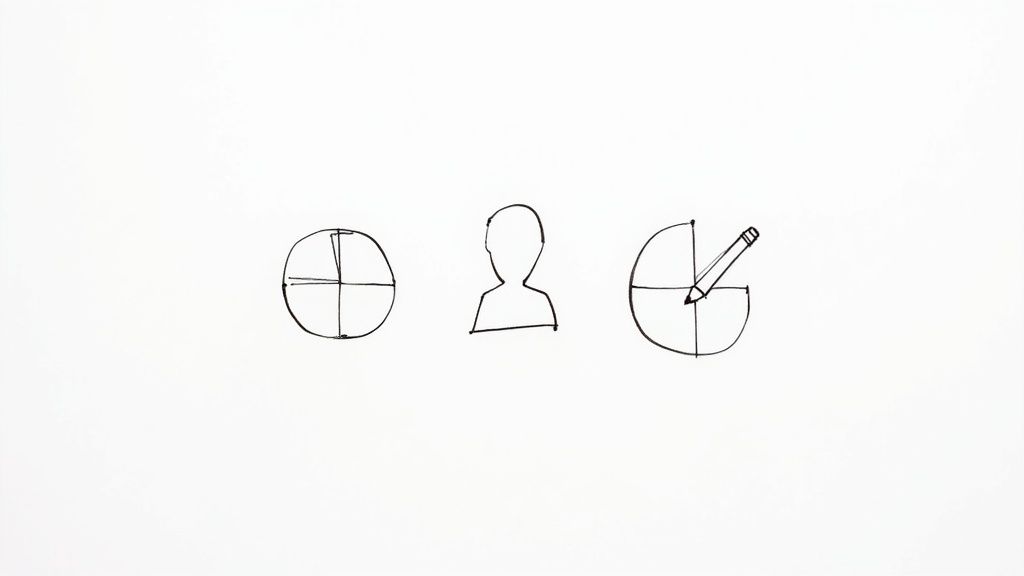
Flipping the switch on a workflow isn't enough. The gap between an automation that runs and one that drives revenue is in the details. These pro-level tactics transform an average sequence into a high-converting machine.
Think of your workflow like a race car engine. You have the parts, but you won't win without fine-tuning. These best practices are that crucial tuning process.
Segment Your Audience for Laser Focus
Sending the same message to everyone is a surefire way to kill engagement. The magic of automation happens when you send hyper-relevant content to small, well-defined groups. This is segmentation—dividing your audience based on specific criteria.
Instead of one generic welcome series, create different versions:
Behavioral Segmentation: Group people based on what they do. Did they browse a specific product category? Their actions tell you what they care about.
Demographic Segmentation: Use data like location or job title to make your messaging hit closer to home.
Purchase History: Don't talk to a first-time buyer the same way you talk to a loyal customer. Create different segments to nurture each relationship properly.
When you get this targeted, your emails feel less like a marketing blast and more like a helpful recommendation.
Craft Subject Lines That Demand to Be Opened
Your subject line has one job: get the email opened. If it fails, the brilliant copy inside doesn't matter. In a crowded inbox, you have to cut through the noise with clarity, curiosity, and value.
Actionable tips for better subject lines:
Be Specific and Clear: "Your Weekly Update" is forgettable. "3 New AI Tools That Will Save You 10 Hours" is compelling.
Spark Curiosity: Ask a question or hint at a solution. "Is your marketing ready for this?" beats a generic "Marketing Tips" line.
Keep it Short: Many emails are read on phones. Aim for under 50 characters so your message doesn't get cut off.
The subject line is the gatekeeper to your success. Treat it that way.
Personalize Content Beyond the First Name
Real personalization goes way beyond [First Name]. It’s about making the entire message feel like it was crafted for one person. Use the data you've collected to make your content dynamically relevant.
The most effective automation feels like a one-to-one conversation at scale. It uses data to understand a recipient's needs and context, not just their name.
An e-commerce store can automatically show the exact products a customer left in their cart. A SaaS company can send tips related to the features a user is actively exploring. This detail shows you're paying attention and builds massive trust.
A/B Test Everything Relentlessly
Never assume you know what works. A/B testing is your secret weapon for continuous improvement. It’s the simple process of sending two slightly different versions of an email to see which performs better.
To get clean results, test one thing at a time:
Subject Lines: Test a question against a direct statement.
Call-to-Action (CTA): Compare button colors, text ("Buy Now" vs. "Get Started"), or placement.
Email Copy: Pit a short, punchy version against a longer, detailed one.
Constant testing creates a feedback loop that will steadily push your open rates, click-through rates, and conversions higher.
Maintain a Healthy and Engaged List
Your automations are only as powerful as the list you send them to. A list full of unengaged contacts or bad email addresses will tank your sender reputation. List hygiene is critical.
Get in the habit of cleaning your list by removing subscribers who haven't opened an email in months. Run re-engagement campaigns to win back people who have gone quiet. A smaller, highly engaged list will always outperform a huge, inactive one. To dive deeper, check out our guide on how to improve email deliverability.
The payoff for this diligence is huge. Transactional emails—often automated—generate 8 times higher open and click rates than typical marketing emails. Further data shows businesses putting over 15% of their marketing budget toward email are twice as likely to see open rates above 40%. Investing in a well-managed automation strategy pays off.
How to Choose the Right Automation Tool
Picking the right email automation software is like choosing a car. You wouldn't buy a sports car to haul lumber. The perfect platform for a solo blogger is a nightmare for a huge e-commerce brand. It all comes down to what you need now, what you can afford, and where your business is going.
It’s easy to get distracted by flashy features you’ll never use. Focus on the core functions that will actually make a difference.
Key Factors to Consider
Before you look at pricing pages, make a checklist. The goal is a tool that fits today and can grow with you. A platform that's too basic will hold you back; one that’s too complex will be an expensive paperweight.
Weigh these must-haves:
Ease of Use: How easy is it to build a workflow? Look for a simple drag-and-drop editor that makes creating automations feel like sketching on a whiteboard, not writing code.
Scalability: Check the contact limits and how pricing changes as you grow. Will the cost jump when your list hits 10,000 subscribers? Don't get punished for succeeding.
Integration Capabilities: Your email platform must play nice with your other tools, whether it’s your website, e-commerce store, or CRM.
Pricing Structure: Look beyond the monthly price. Some tools charge by subscriber count, others by emails sent. Make sure the model fits your business.
Picking a tool isn’t a life sentence, but migrating thousands of contacts and rebuilding dozens of workflows is a massive headache. A little research now saves a world of pain later.
Finding the Right Fit for Your Business
To narrow it down, think about what kind of business you're running. Different platforms are built for different users.
Best for Beginners and Solopreneurs When you're starting out, simplicity and cost are everything. You need a tool to set up the essentials—like a welcome series—without a huge learning curve. Look for platforms known for being intuitive and having great support.
Best for E-commerce Businesses If you run an online store, it’s all about sales data. You need deep integration with platforms like Shopify or WooCommerce. This lets you create powerful automations triggered by real customer actions, like purchase history, browsing behavior, and especially abandoned carts.
Best for Advanced Users and SaaS For businesses that rely on intricate sales funnels, lead scoring, and tight CRM integration, you need a powerhouse. These platforms are built for complexity, offering advanced segmentation, A/B testing, and the ability to map out sophisticated customer journeys.
Still Have Questions About Email Automation?
Even after laying out the basics, a few common questions always pop up. Let's tackle the hurdles that might be holding you back.
These are the straight-up, practical truths learned from years in the trenches.
Is This Too Complicated for a Small Business?
Not a chance. In fact, small businesses get the most out of automation because it acts like an extra team member you don't have to pay.
Modern tools from companies like Mailchimp or ConvertKit are designed for non-techies. They use simple drag-and-drop editors. If you can make a flowchart, you can build an automation. Most also have pre-built templates for welcome emails, so you can get your first automation running in under an hour.
The secret is to start small. Don't try to build a massive system on day one. Just automate one thing—like welcoming new subscribers—and build from there.
What’s the Difference Between Automation and a Newsletter?
This distinction is crucial. Your newsletter is a one-to-many broadcast. You write it, hit send, and your entire list gets it at once. It’s a town hall announcement.
Email automation is different. It’s a series of emails sent to one person at a time, triggered by something they did. It's a "one-to-one" conversation that happens automatically, 24/7.
It's the difference between shouting a message with a megaphone and having a personal conversation the moment someone raises their hand. The newsletter is the megaphone; automation is the conversation.
Won't My Emails Sound Robotic?
Only if you write them that way. "Automation" is about the sending, not the writing. The best automated emails sound just as personal as a message you'd type by hand.
The magic is in the trigger. When an email arrives moments after someone abandons a cart, it doesn't feel robotic—it feels relevant and helpful. Use a conversational tone, inject your brand's personality, and use personalization tags to speak directly to them.
Good automation feels like a thoughtful follow-up, not a blast from a machine.
Ready to build your growth engine? Viral Marketing Lab provides the blueprints, tools, and templates you need to launch powerful marketing strategies without the big budget. Explore our marketing resources.










